How to Restore Files from iPod Classic after Diag Halt Error?
IPod Classic developed by Apple Inc is new toy for youth to play on. This iPod device can store many number of songs, videos, images, etc. Nowadays, maximum number of people across the globe use iPod classic as it is portable in nature, small and light weighted in size. This device acts like a best friend for solo travelers, just plug it on and play on. Despite all safety measures taken by Apple, sometimes iPod becomes quite stubborn. Drag halt a common diagnostic problem of iPod classic has been quite in discussion from a long time.
Problem:
The problem is iPod classic won't go into disk mode, it can only reset or enter diagnostic mode. If you try to run diagnostic then it will stop on the HD saying it can't open the disk, reading as such:
"HDD SPEC: [Can't Open Device] ERROR! Diag Halt"
Initiative taken:
Plugging it into the computer will not do much -- it usually shows up with sad Apple logo and wouldn't start up. Rarely, it would get past that point and iTunes would detect that iPod is corrupt and needed restoring.
If you searched online you would have found this is caused by a faulty hard drive (specifically, loose parts in the hard drive).
More insight on Diag Halt:
iPod classic error Diag halt can occur due to variety of reasons, although exact reason is mystery yet. However it is seen that a bad hard drive won`t allow users to open the diagnostic mode which in turn shows a “Diag halt”.
Well if you have spend years for collecting huge collection of music, photos, videos and many more media files and you might find yourself with no clue to get them back.
Finding a way
If you are facing with such issues then contact Apple support community to get your device fixed, however Apple doesn`t guarantee your data safety and that’s where iPod Recovery tool sneak in. It reverses the damaged done to you.
You can easily restore lost files from iPod Classic files using iPod recovery software which refused to restore even after diagnostic mode. Apart from recovering files from iPod Classic, this software is capable enough to get back songs from frozen iPod Nano, iPod Classic, iPod Mini and iPod Shuffle within few moments. For advanced device like Apple iPod this tool is a perfect match and even supports restoration of data from the formatted iPod devices. This wizard has friendly interface that provides clear navigation through all the window process so that even an inexpert user can perform recovery quickly without any complication. You can preview the retrieved files using trial version before restoration. The iPod recovery program can effectively rescue files from secondary storage devices like internal computer hard disks, external hard disks, pen drives, memory cards, memory sticks, etc. on all version of windows and Mac based system.
In order to overcome iPod Classic full but shows no library issue caused due to any of these mentioned scenarios you will need help of our reliable and most suitable iPod Classic file recovery software i.e. iPod recovery tool. This is one of the best software to recover deleted iPod songs, videos, images, etc. within very short time.
Complete Procedure to Restore iPod Classic after Diag Halt Error:
Step 1: Connect iPod device to your computer. Download and install demo version of Recover my iPod tool on the hard disk of your system. Run the application and choose “Recover Photos” option from the home screen as depicted in Image A.
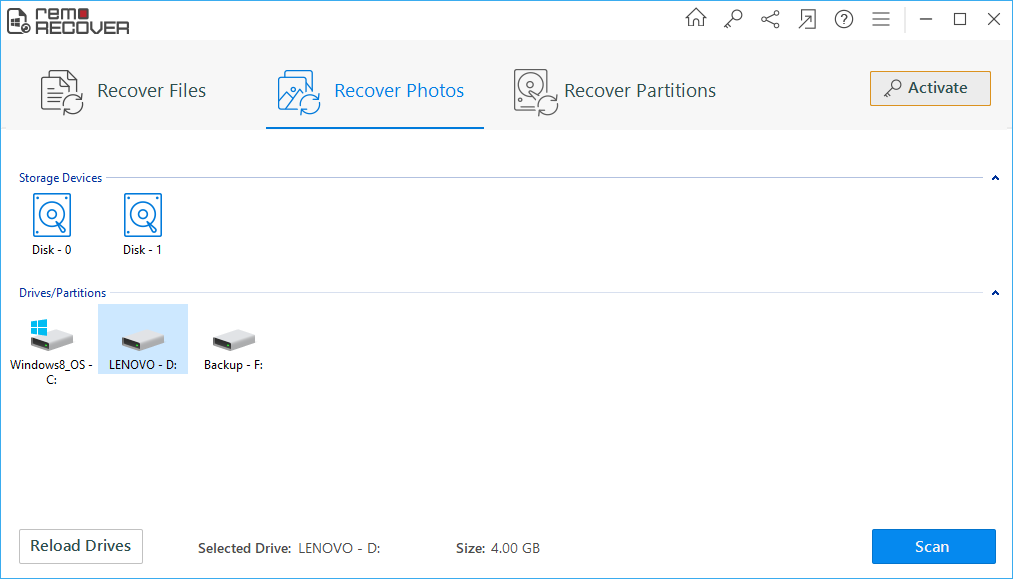
Figure A: Main Screen
Step 2: Now, select the connected iPod device and tap on “Proceed” button to start iPod data recovery as depicted in Image C.
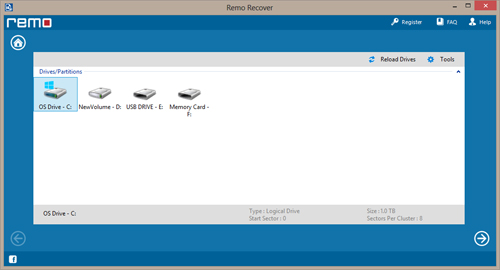
Figure C: Select iPod
Step 3: Once done with the recovery process, you can preview the recovered songs either in “File Type View” or “Data Type View” as shown in Figure D
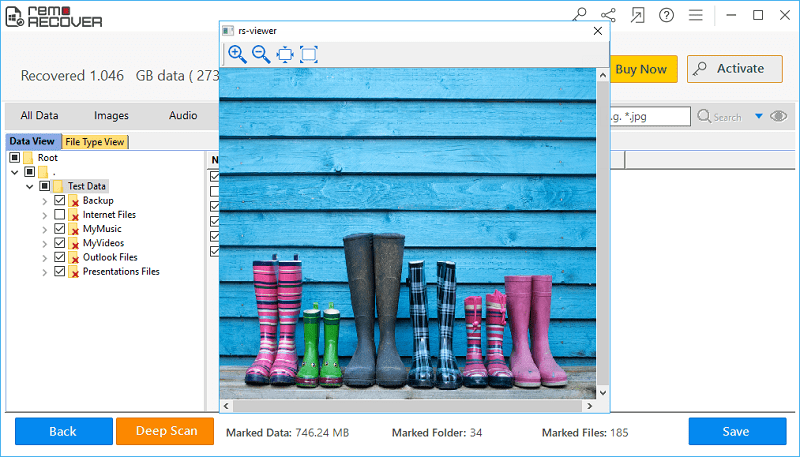
Figure D: Recovered Songs